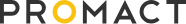The Basics of Version Control System
The application of Version Control System which is also referred as VSC is utilized in the software development industry. It helps to preserve every record that occurs in terms of changes so that every specific change made can be accessed later.
Let’s have a detailed understanding of the importance of VCS.
Previously, programmers while working coding would first work on them at their desk and then later merge by the manual method of copying and pasting. This process was time-consuming, problematic and also had some inadequacies.
- It was problematic to manage all the changes in every file version made by the developer. (The process to manage and maintain older code database was a monotonous task)
- A specific user couldn’t be assigned to every code and hence the correction process would be a challenge.
- Errors would also occur during the manual selection of copy and paste.
In addition to the above, there was immense growth in the software development industry and together it added to the increase of individuals working which resulted in the software stacks getting more complicated and difficult to manage. With the expansion people were also spread out at different locations and hence considering all these situations it became essential to come to a solution to develop a new system to address these crises.
Consequently, Version Control System was the ultimate solution to all the glitches incurred by programmers. It not only helped a team but also individual programmers. Thus, VCS came into being.
VCS is categorized into three variants.
1. LVCS – Local Version Control System
It is a mutual choice among users to use the version control method to copy files in a directory. It is commonly used cause of its simplicity but also is susceptible to errors of files often being copied at the wrong folders. However, later programmers resolved this issue by developing local VCSs that helped to keep all the revisions of the file at one place.
2. CVCS – Centralized Version Control System
To enable the collaboration with programmers, the CVCS system was developed. This server helps all the programmers to be connected with each other’s ongoing work. However, there are some downsides to it too. If the central server is down then there is no possibility of access or modifications that can be done. Even, if the server gets corrupted and there isn’t any backup taken then also the data is lost.
3. DVCS – Distributed Version Control System
This is where the role of DVCS becomes important. The use of the central server is only required while collaborating with other programmers otherwise everything else can be done locally without connecting to the server. Git and SVN are well-known examples of DVCS where the complete details can be accessed. Hence, if a server dies while the systems were collaborating then the repositories can be copied and restored back.
Moreover, there is a possibility of having various repositories to merge with different groups of people concurrently within the same project.


Linus Torvalds created Git in 2005 for the development of the Linux kernel which is an open source software. The word “Git” means “unpleasant person” which is a slang in British English. With all the testings’ and additional improvements today Git is more fast, reliable and effectual for large-scale projects, has a great potential of branching systems for non-linear development and supports numerous protocols like http, https, ssh, rsync, and ftp.
Later, the amazing development of the web UI Github.com was launched and today it is the most predominant in the open source industry and is widely used by everyone for their projects.
Let’s have a better insight into the functioning of Git.
Terminology
- Repository
It is the starting point of a Git workflow and a location where all the files are accumulated. The first step is taken by creating a repository.
- Branch
The term “branch” is with reference and functioning of a tree. The VCS created is a tree and multiple branches can be originated from it. Moreover, branch in VCS means a copy of the code which can be independently developed and consequently also be merged to the parent branch after the process is completed.
- Checkout
Any file functioning in Git is called a checkout. This represents the change in the source control in which the file has changed in comparison to its previous version.
- Commit
Commit is basically meant making changes in the file. It could be anything like editing, revision or updating to the Git repository.
- Push
The push command is used when a code is uploaded to the central server repository which is also known as remote. This command can be utilized to push all the changes that are made to the local repository.
- Pull
It is a similar command to push and a combination of Fetch and Merge command. The pull command can be used when you want to bring/download changes from the server/remote into your repository.
- Fetch
The fetch command downloads all the changes from the remote repository to the local repository though it will not merge the changes to the actual code base. Additionally, it will download a commit log and revision history.
- Merge
By using the fetch command, it will update the required code files as per revision history.
- Remote
Remote refers to a server copy of a repository. It can function without a remote by locally creating a Git repository and by sharing a code among team members can make it a central repository where everyone can collaboratively work.
- Local
Local repositories are attributed Git repositories and are formed in the local machine. All commands can be locally implemented excluding the commands related to the centralized remote repository.
- Staging
Staging is an engaging feature which gives a preview of the work before committing to a repository. Hence, it’s the pre-stage outlook that gives an idea of how the work is represented.
- Revert
The revert command retracts all the changes over the last committed changes. Sometimes, there are better possibilities in coding than what is currently done and this is where this command is extremely helpful. Though it is important to be careful while executing this command since it discards all the changes and not selective ones.
These basics can help you get started and make work more well-organized and efficient.